Four Seasons’ Newsletters are chocked full of featured products, product roll-outs, National Tanning Expo announcements and updates - and of course, promotions! In addition to all of this, our newsletters contain one of our customers’ favorite features: the marketing and display ideas we suggest each month for your business.
Four Seasons’ Newsletters are chocked full of featured products, product roll-outs, National Tanning Expo announcements and updates - and of course, promotions! In addition to all of this, our newsletters contain one of our customers’ favorite features: the marketing and display ideas we suggest each month for your business.
If you aren’t sure you if you have signed up to receive the FS Newsletter, simply contact your FS Account Manager and they will happily check for you. If not, they will quickly get you signed up to receive all the value-added benefits our newsletter has to offer – and best of all - delivered straight to your email inbox!
What if My Account Manager Says I’m Already Signed Up (but I Still Don’t See the FS Newsletter in My Email Inbox)?
So, you checked with your Account Manager and you still cannot find our newsletter in your inbox. No problem. We can help with this.
Because the use of emails has become so popular, most email providers include built-in ‘Mail Filtering Systems’ that will sort your emails before they are delivered to your inbox. It is possible, and quite likely, that your email provider is filtering our emails into a secondary email inbox that is specifically labelled for ‘promotions’, ‘spam’, or even ‘junk’ emails. To ensure that you receive all future Four Seasons’ communications, take the steps detailed below.
First, find your email service provider in one of the headings below. Then, follow the instructions for that provider to make sure Four Seasons’ Newsletter is delivered to your primary email inbox.
GMAIL
Gmail may be filtering FS emails into a folder labelled “Promotions”, which, if you are like us, you probably haven’t checked lately (if ever). But it’s easy to change this so you can receive our emails into your inbox. To do this:
- Go to this folder by clicking on the tab at the top of your screen that says “Promotions”.
- Find one of Four Seasons’ Newsletter
- Click and Drag it to the top tab that says “Primary”.
- Once you do this, a window will pop-up at the bottom of your screen that will ask if you want to make this change permanent.
- Click “Yes”.
Now all future communication from Four Seasons will be delivered to your Primary Email Inbox.
MSN/HOTMAIL/LIVE/OUTLOOK
You can add specific email addresses to the Safe senders list in Hotmail or Outlook. That way, Hotmail/Outlook will never regard mail from Four Seasons’ as spam. To do this:
Access the Safe Senders list and type this '[email protected]' into the list.
- Click the settings gear icon at the top right of Outlook.com.
- Click View all Outlook settingsat the bottom of the pop-out menu.
- Go to Mail > Junk
- Type this '[email protected]' into the text box in the Safe Senders
- Click Add.
- Click Saveat the top of the page.
Now all future communication from Four Seasons will be delivered to your Primary Email Inbox.
YAHOO
Yahoo may be filtering FS emails into the Spam folder which, if you are like us, you probably haven’t checked lately (if ever). But it’s easy to change this so you can receive our emails into your inbox. To do this:
- Click on the Spam folder on the left side of your screen.
- Find one of Four Seasons’ Newsletter
- Click the check box to the left of the email.
- Click the icon labelled “Not Spam” at the top of your screen.
Now all future communication from Four Seasons will be delivered to your Primary Email Inbox.
OTHERS
If you use an email provider other than one mentioned above, these email providers may be filtering FS emails into a folder that could be titled Junk or Spam or Promotions or something similar.
Though we don’t have specific instructions for how to correct this for each provider, most services work about the same way. We recommend to do this:
- Locate a folder titled Junk or Spam or Promotions.
- Click on this folder to open
- Find one of Four Seasons’ Newsletter
- Either:
- Click on the check box to the left of the email – or -
- Right click on the email.
- Then look for “Not Junk” or “Not Spam” or “Move to Inbox”
This action should ensure that all future communication from Four Seasons will be delivered to your Primary Email Inbox.
If you have tried these steps and still are not receiving Four Seasons’ Newsletter, please contact your Account Manager. Together we can find a solution so that you can start benefiting from all the valuable information, promotions and marketing assistance FS provides our clients on a regular basis.